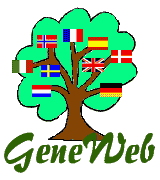
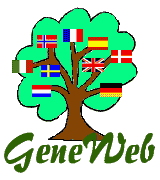
|
GeneWeb - Maintenance |
1. Cleaning.
| 2. Renaming.
| 3. Backup.
| |
If you use gwsetup, you can do these operation with it. The below method is about the approach by interactive commands.
![]()
| If you did many updates, the access to the data gradually becomes slower. |
| If you add new families or you modify persons, consanguinity is not displayed any more or can be incorrect. |
| If you remove persons and families, the occupied space is not recovered: thus, when you remove a person, the welcome page always displays the same number of persons. |
The first cleaning can be made with the command "consang"
which recomputes consanguinity for all the base and allows to recover
the initial access speed. If you base is called "foo", take an
interactive window (see the part "How to start with GeneWeb") and type:
consang foo
This command can take some seconds or minutes, according to the size of the base. A counter is displayed... Notice that during this operation, the on line updated are rejected: if you make "Ok" in a form, a message invites you to try again later. Under Unix, you can stop this command at any time, by typing "control-C" in the interactive window. The calculation of consanguinities will not be completed but the base will be cleaned. You will be able to start "consang" again later, it will resume calculation where it stopped it (except if you made modifications of families, in which case it will start again from the beginning). |
A better way to clean bases consists on using "gwu" and
"gwc". This cleaning creates a very new base where the space of
removed persons and families are recovered. In an interactive window,
type, for the base "foo":
gwu foo > foo.gw
then:
gwc foo.gw -o bar
It is recommended not to create a base with the same name, because if
"gwu" or "gwc" worked badly, you risks to loose everything. Here, we
called it "bar".
Check that "bar" is correct, and if it is it, remove the base "foo" (by removing the directory "foo.gwb"), then rename "bar" as "foo" (by renaming "bar.gwb" as "foo.gwb "). See how to do that, in the following section. After the call to "gwc", files are remaining with the extension ".gwo". You can remove them. Remove also the files ".gw", except if you want to keep them as backups. If you want consanguinity to work, it is necessary also to use "consang" again on this new database. |
![]()
To do this, you have the choice between windows of icons, if your system has one of them, or interactive commands.
| With windows of icons, to change "bar.gwb" into "foo.gwb":
|
| With a window of interactive commands:
|
![]()
It can also be interesting to keep intermediate versions to return to old versions.
To back up the base "foo", simply make a copy of the directory "foo.gwb" on the other support (or elsewhere on the disc if you wish simply to keep it as intermediate version).
But there is a more clever way to backup: save rather your base as source files. For the base "foo", type, in a window of interactive commands:
gwu foo > foo.gw
And copy the file "foo.gw" on the other support or elsewhere on the
disc. You can also give him another name (but always with the
extension ".gw") for your filing.
The backup as ".gw" files has several advantages:
| It is simpler, since it is only a file, whereas the base is a whole directory. |
| Its size is smaller. |
| One can reconstitute it with any other "gwc", even using a future version of GeneWeb. |
| Being a text, it is readable under an editor (Word, Emacs, etc.); that could be useful. A software of genealogy in 3 centuries will be able to reconstitute your base. |
| One can make a comparison between various backed up versions and with the current version. |
To restore the base "foo" starting from the file "foo.gw", type:
gwc foo.gw -o foo
![]()
![]()